Creating Product Category
The product category system can place 1 product in more than one categories, the category can be created at a maximum of 4 levels.
1. Navigate to Manage
2. Select Product > Categories
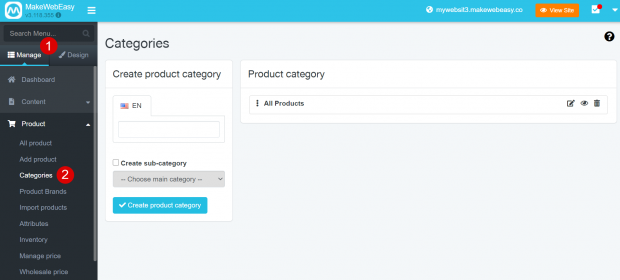
3. Create a main category by entering the category name
4. Click on ✓ Create product category button to create a new product category
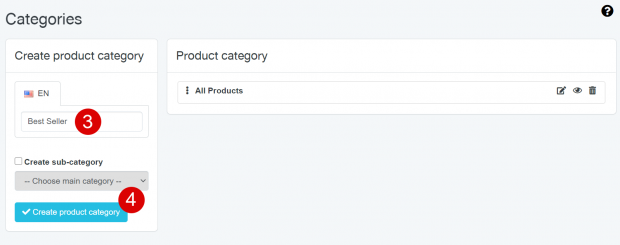
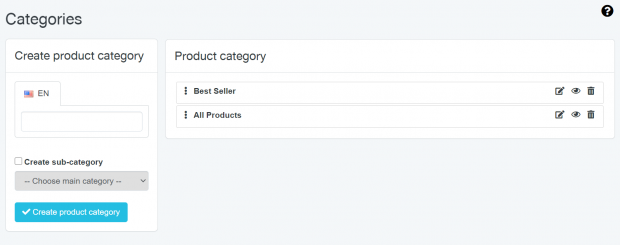
5. Create subcategories by entering the category name first
6. Checklist Create a sub-category, then select the main category of the sub-category
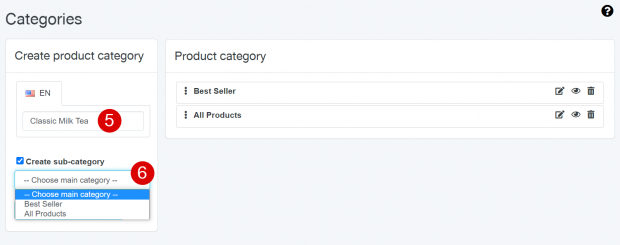
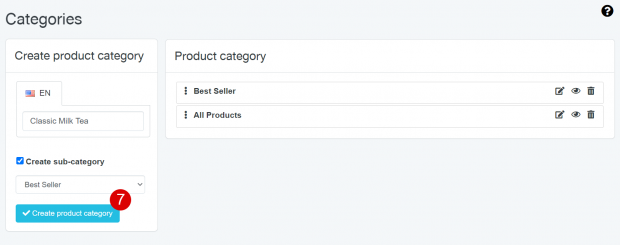
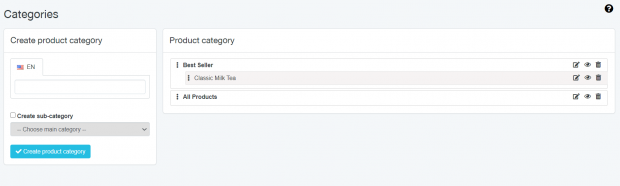
Main category and sub-category
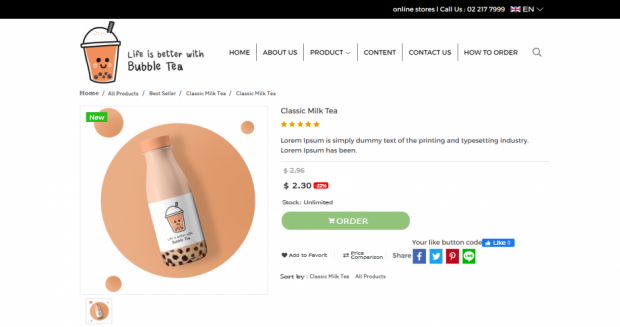
Menu display on the website
Previous Article
Next Article
