Managing Product Brands
Product brand management is suitable for shops that sell a wide variety of brands such as Korean cosmetics shops. Searching by brands will add convenience and may influence your costumers’ buying decision.
1. Navigate to Manage
2. Select Product > Product Brands
3. Click on + Add product brands button
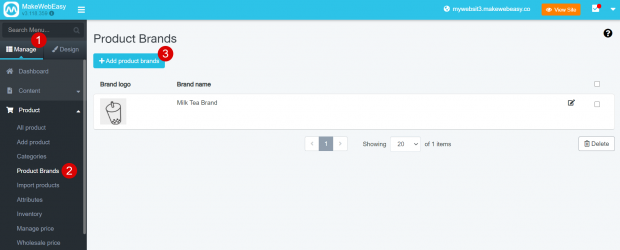
4. Select and upload the brand logo
5. Enter the brand name
6. Click the Save button
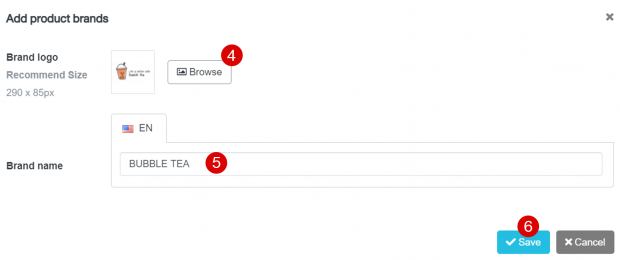
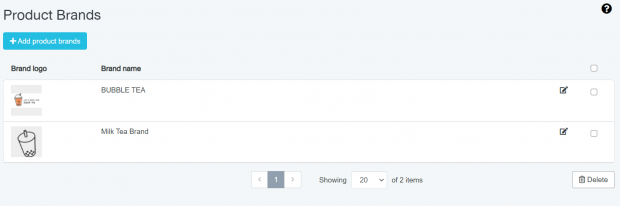
Additional instructions: to create a product brand page, see Admin Page
Previous Article
Next Article
