Setting Up Membership Feature
Setting up membership feature allows you to turn on/off a membership system as follows:
1. Navigate to Manage
2. Select Customer > Member Settings
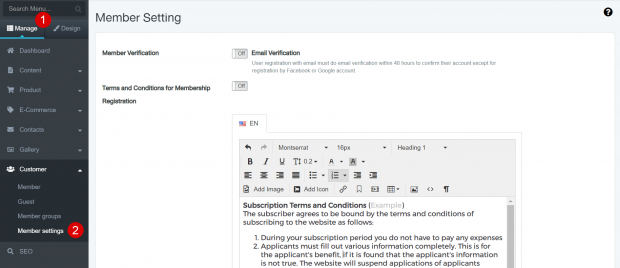
3. Open the system to confirm member registration. User registration with email must do email verification within 48 hours to confirm their account except for registration by Facebook or Google account
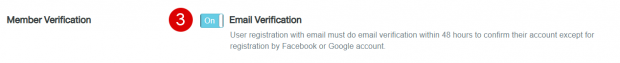
4. Display of terms and the conditions for membership
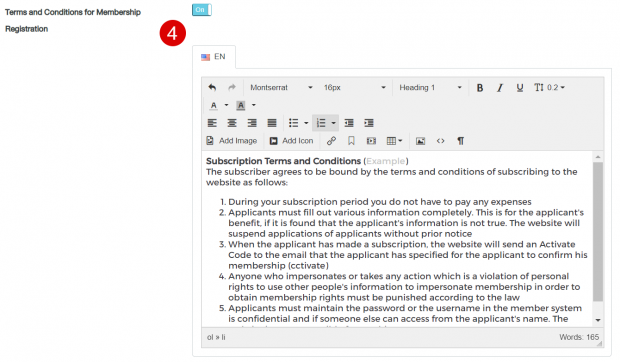
5. Display of newsletter subscription
6. Once the settings are complete, click on the save button
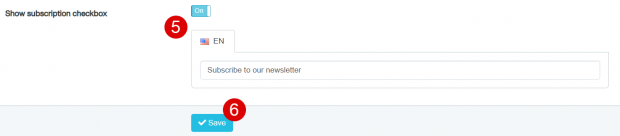
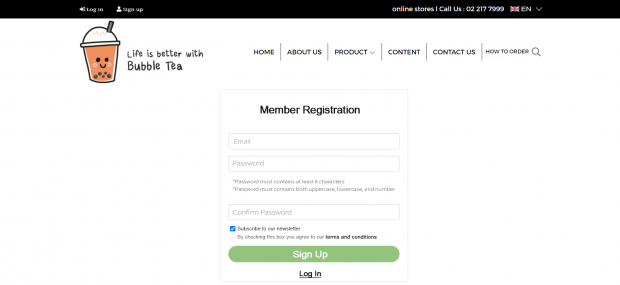
Display of the membership feature
Previous Article
