Creating Content Category
The content category can also be called the content theme. One content can belong to more than one category. It divided into main category and sub-category.
1. Navigate to Manage
2. Select Content > Categories
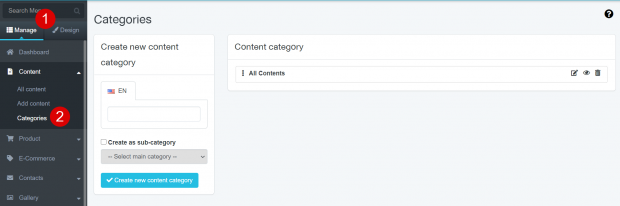
3. Create a main category by entering a category name
4. Click on ✔ Create a new content category button
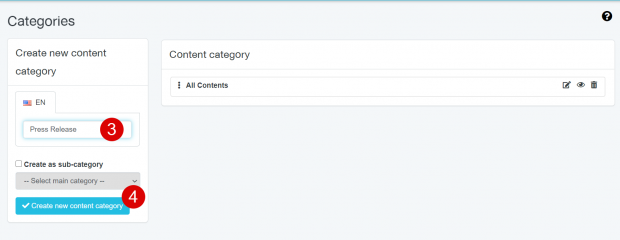
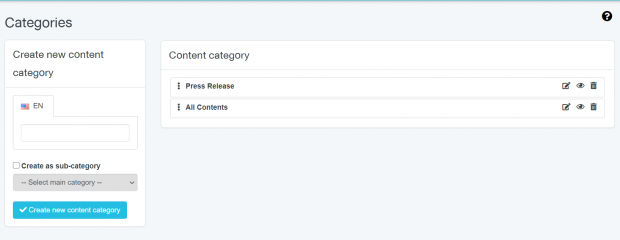
5. Create a sub-category by entering the sub-category name
6. Tick the box of Create as sub-category then select the main category
7. Click on ✔ Create a new content category button
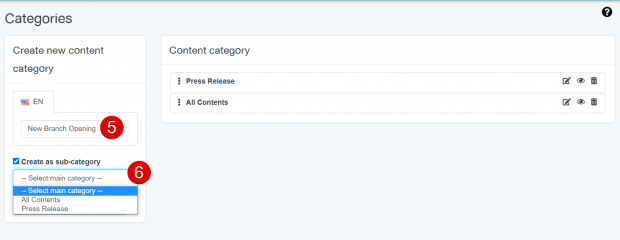
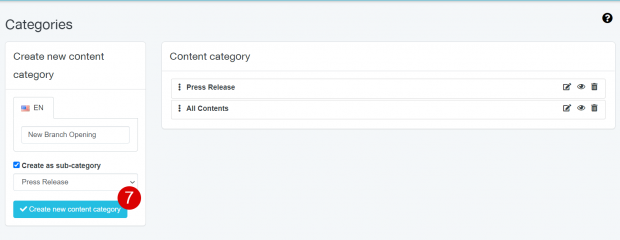
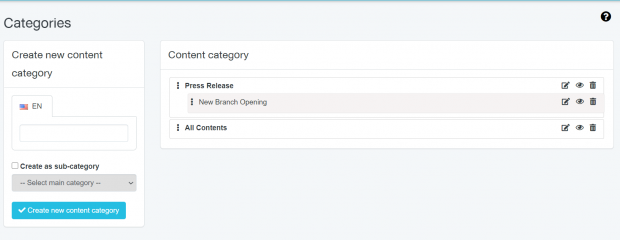
Creating the main category and sub-category
Previous Article
