Website Maintenance
Set up website under maintenance
In the event when the information on the website is not complete, whether it is in the design part or data entry, You should turn off the website maintenance system first. For the credibility of the website and prevent problems with incorrect information received by customers by closing the website for maintenance.
1. Go to the menu bar “Site Settings”
2. Go to “Maintenance Website”
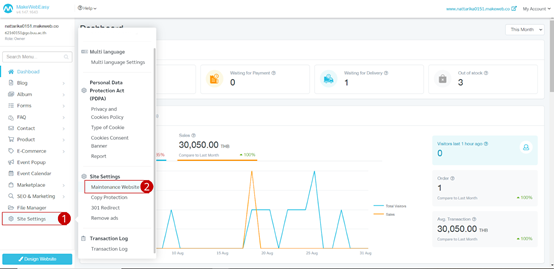
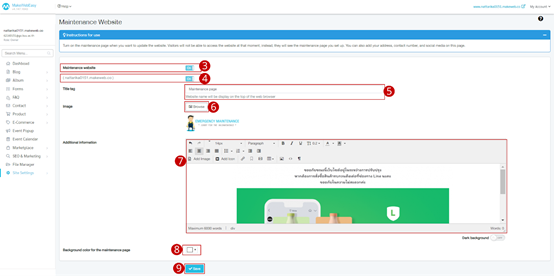
3. “turn on toggle” to set it under maintenance
4. “turn on toggle” Update of Subdomain
5. Set the title tag name, which will be displayed at the top of the web browser. The system has already inserted it that you can edit.
6. Click on the button “Browse” to select the images that will be displayed when maintenance is closed. The system will provide default values and you can change them or not.
7. Enter details. This section should include details regarding other contact channels that customers can contact. If you can fail to include information in this section, you may result in losing potential customers.
8. Set the background color of the maintenance page.
9. Click on the “Save” button.
