Order Management
Order list management is a system that helps online stores check customer order information. The system will display customer information, product list, including payment and delivery channels.
1. Enter the menu “E-Commerce”
2. Click menu “Order”
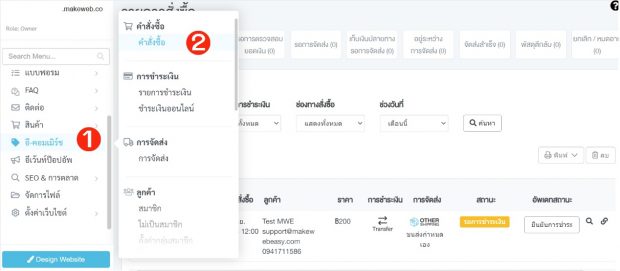
3. When a customer confirms a product order by manual transfer or payment gateway, the order status is “Waiting for payment”.
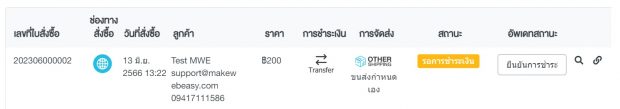
4. When the customer continues to notify payment via the payment notification form page system, the order status will change to “Confirm payment” and click the button.

5. The system displays Modal to confirm payment.
6. Click “Confirm” button.
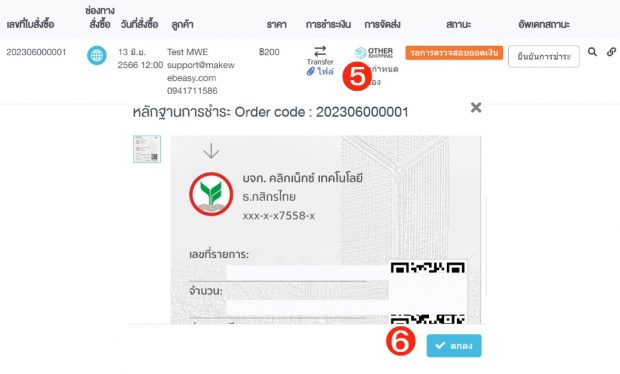
7. The status of the ordered goods will change to “Wait for delivery” automatically click the “Confirm Shipping“ button.
8. When the modal display system confirms delivery, enter the tracking number information (if you want to enter further information, click options, enter further shipping information, and the status will be updated that the shipment has been sent to the customer, but there will be no tracking number notification).
9. Click the “Confirm” button. Status has been updated to “Sending successful”
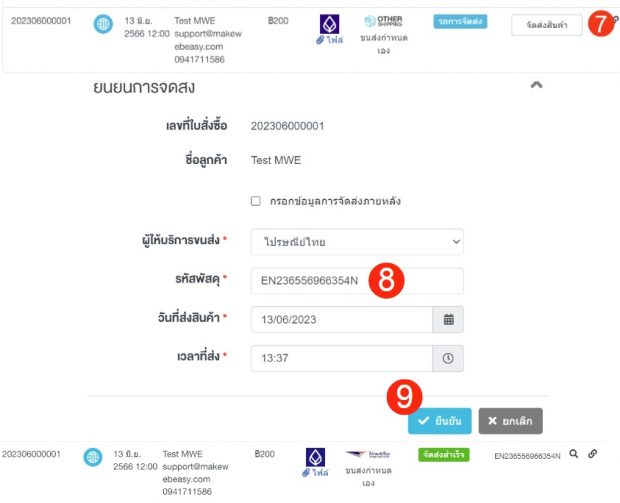
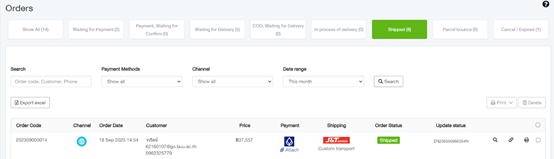
Examples of cases where orders are completed via manual transfer or payment gateway.
For payment via credit card
1. When the order comes in via credit card, the status of the order becomes “Awaiting delivery” click the “Confirm Shipping” button.
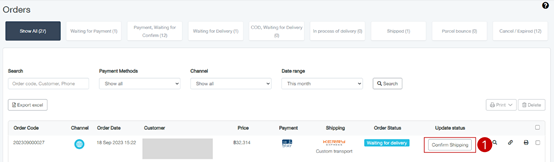
2. The modal display system confirms delivery (if you want to fill in further information, click select, fill in further delivery information, the status will be updated that delivery has been made to the customer, but there will be no notification of the receipt number).
3. Click “Confirm” button.
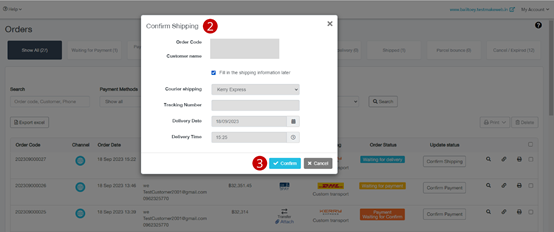
4. Status has been updated to “Sent” Click the “Add Trackcode” button.
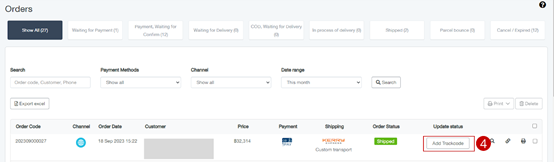
5. The system displays capital for entering receipt number information.
6. Click button “Confirm”.
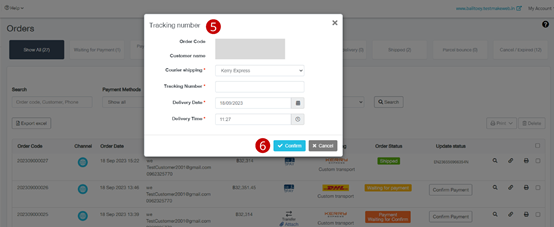
Example when a credit card order is successful.
