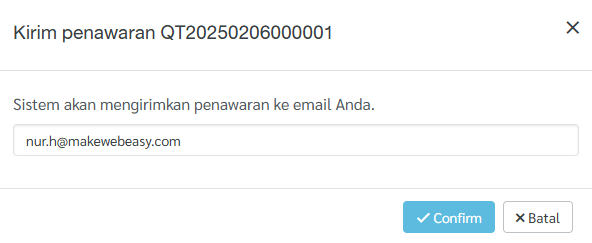Quotation – Add “Request a Quote” button on the Website
The quotation system is a tool that helps to quickly create sales proposal documents. It is convenient for both customers and shop owners. This feature is available for websites with the Professional package and above.
The process of issuing a quotation can be done in 3 ways:
- Shop owner creates the quotation themselves
- Customers click to request a quotation via the website
- Customers fill out a quotation request form
Method 2: Allow customers to request a quotation via the website
In addition to the first method where the shop owner can create the quotation themselves, the shop owner can also add a “Request a Quote” button on the website for customers to click and request it themselves. This can be done in 2 places on the website as follows:
- Widget at the top of the website
In the website header, in addition to the cart icon, the “Request a Quote” icon can also be added.
-
Go to the Design Website > Header > Design > Enable quotation button.
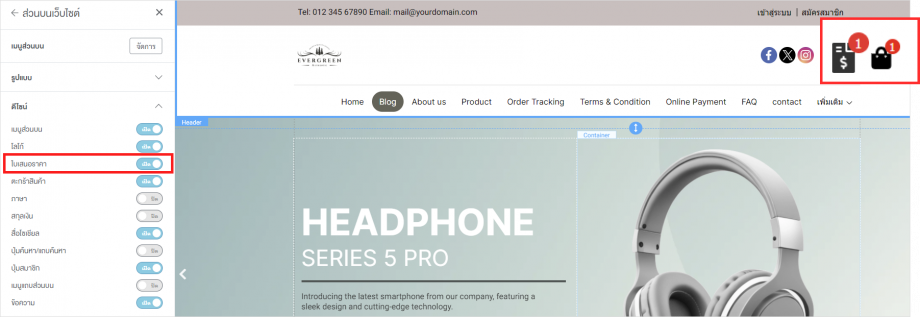
-
When clicking on the quotation icon, you can choose to customize the icon, as shown in the image below.
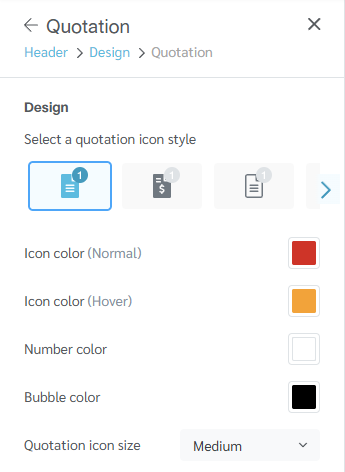
- Add the “Request a Quote” button on the product page
In addition to the “Add to Cart” button, the shop owner can also add the “Request a Quote” button to the specific product or service.
- Go to the Manage Menu > Products > Select the product you want > Click edit button > Choose the “Request a Quotation” button.
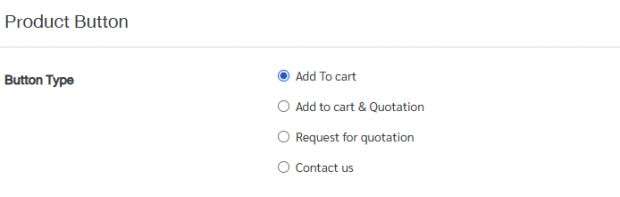
Once the button is activated, the “Request a Quote” button will appear on the product page when displayed on the website.
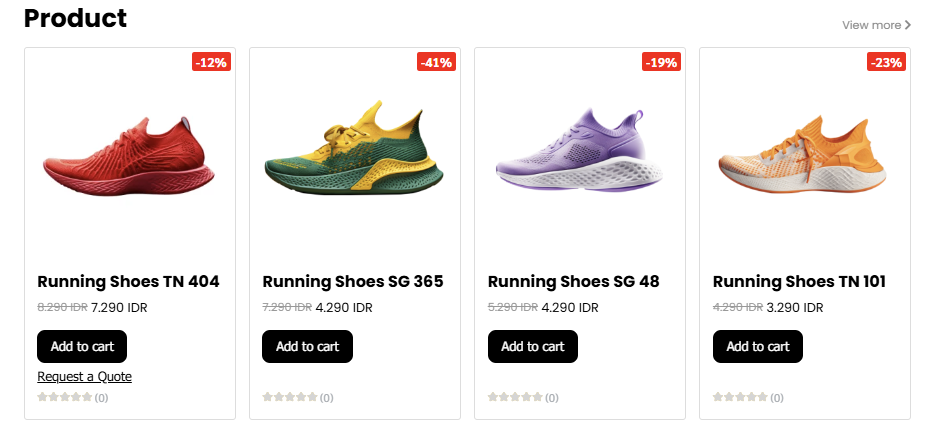
Example on the “All Products” page:
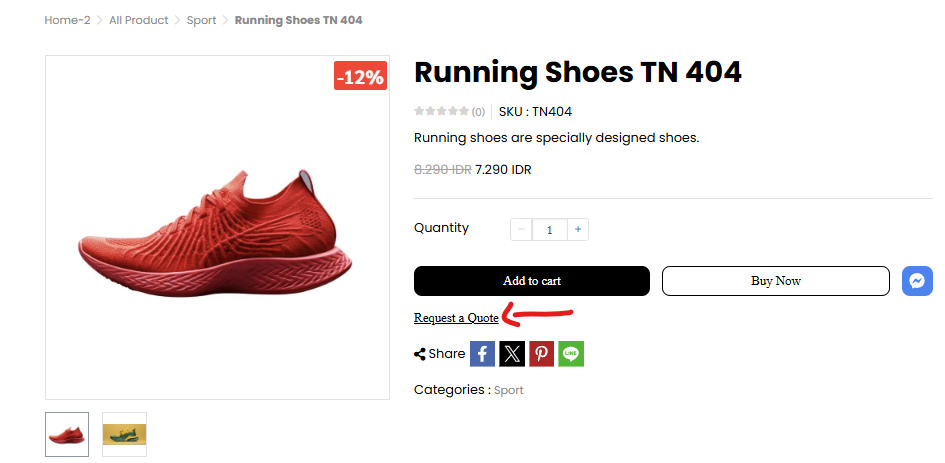
Example on the “Product Details” page:
- After the customer clicks to request a quotation
The shop owner can check the quotation requests in the dashboard and the quotation menu page.
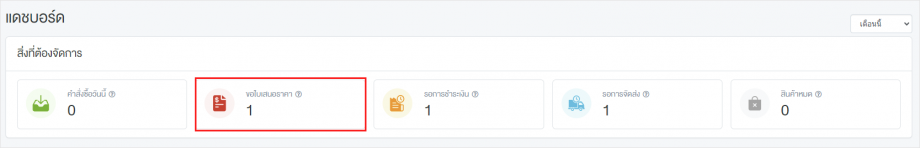
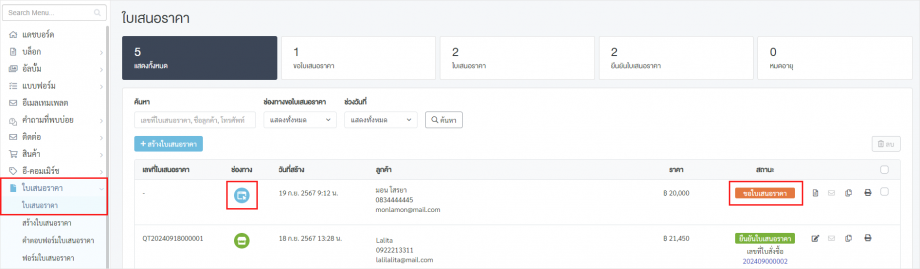
When clicked to edit, the shop owner can modify the quotation issue date, duration, shipping address, product list, shipping method, and select an approver for the quotation.
Then, click the “Approve Quotation” button and enter the email to send the quotation to the customer immediately.