Discount Promotion
Discount promotion system helps stimulate sales for online stores by giving discounts to customers according to the store’s conditions. It can be managed as follows.
1. Go to the menu “E-Commerce”
2. Click on the menu “Promotion”
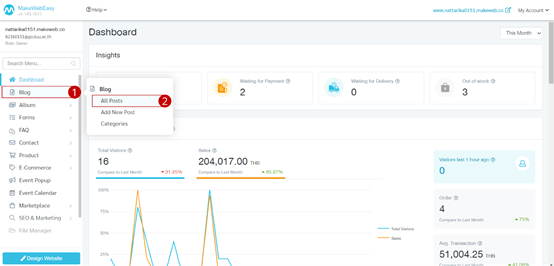
3. Click on the button “Add promotion”
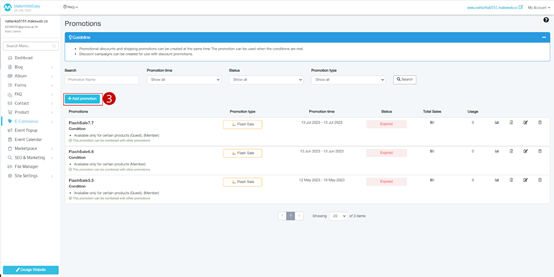
4.Choose a format “Discount”promotion
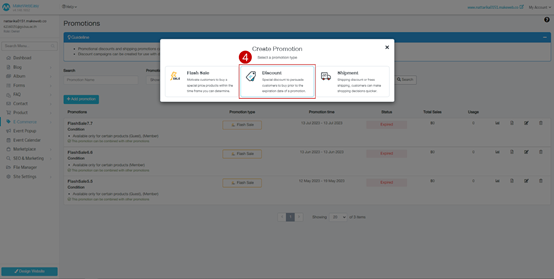

5. Name the discount promotion.
6. Choose the conditions of the discount promotion.
7. Can you choose to use it along with other promotions?
8. Set the rights of customers who can use the promotion. whether for customers, member, only new members of the store.
9. Select the products you want to promote, whether it be all products, products in a specific category. or specify a list of products
10. Set the promotional period If the end date has not yet been set Click to select No end date.
11. Click on the button “Save”
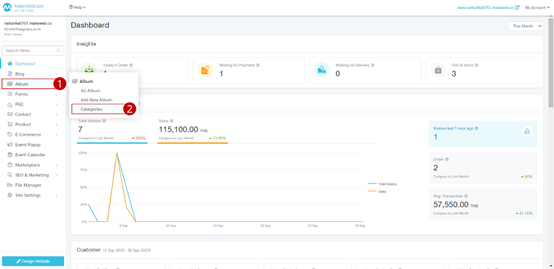
Example of successfully adding a discount promotion.
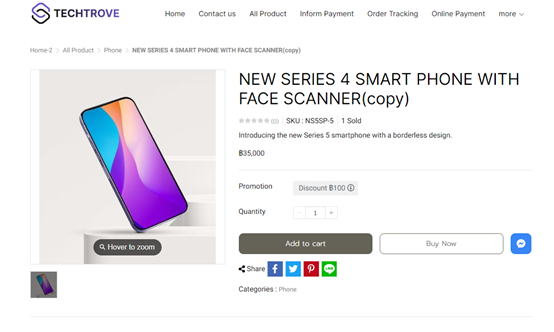
Example of displaying products that are during a discount promotion
