Form Response Settings
1. Go to the “Forms” menu.
2. Click on the menu “Form Success Message“.
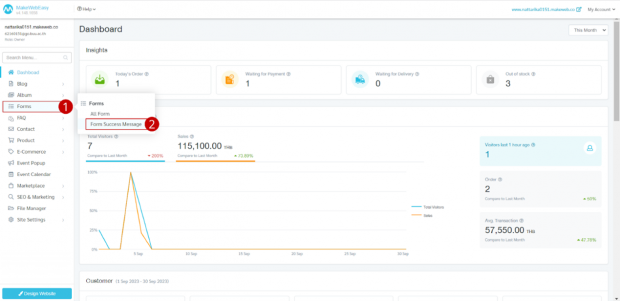
3. Enter the message you want users to display to reply to customers.
4. Click the “Save” button.
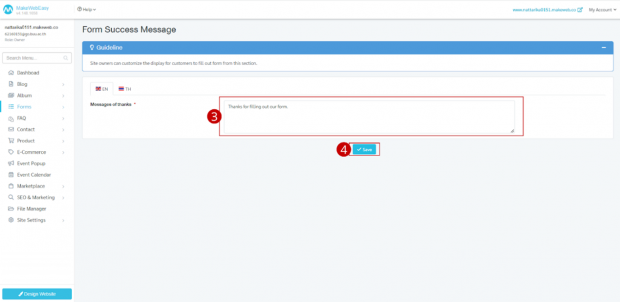
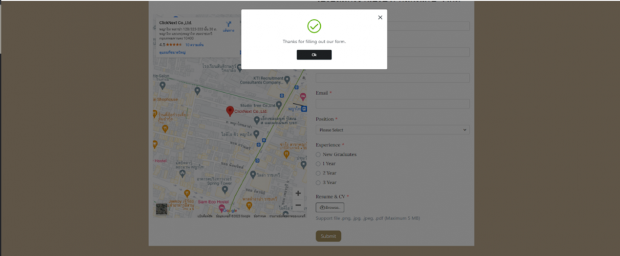
Response received after completing the form. ‘Thank you’ message for filling out the form.
Instructions: Form pages on the website can be managed by looking at the manual to add form system.
