Membership System
Membership system conditions; Users can set the membership system, turn on/off the additional systems that they want to use at this menu.
1. Go to menunu “E-Commerce”
2. Go to the menu “Customer” > “Member Conditions Settings”
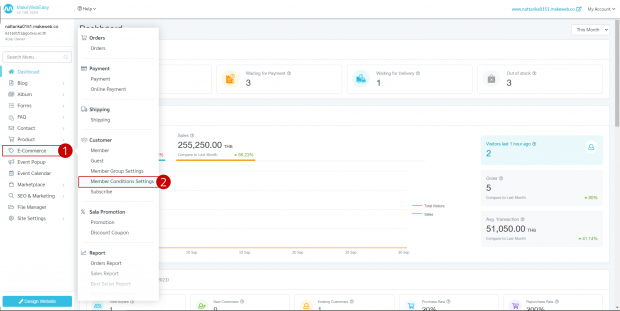
3. Users can set on-off confirmation of membership registration, whereby a person who applies for membership must confirm their membership via the email specified by the applicant within 48 hours, so membership is considered complete (except for sign-up with a Facebook or Google account).
4. Users can set the “On-Off” display of conditions for applying for membership
5. Users can set the “On-Off” CheckBox display and subscribe to news
6. Once the settings are complete, click on the button “Save”
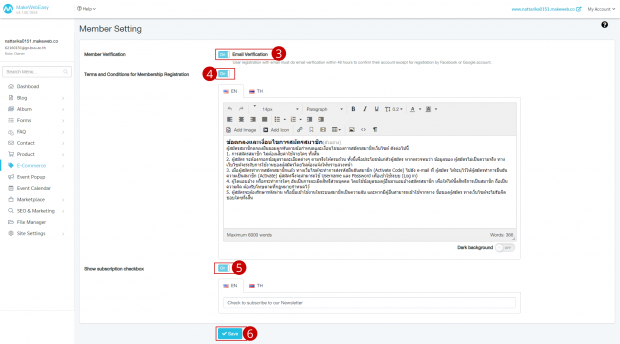
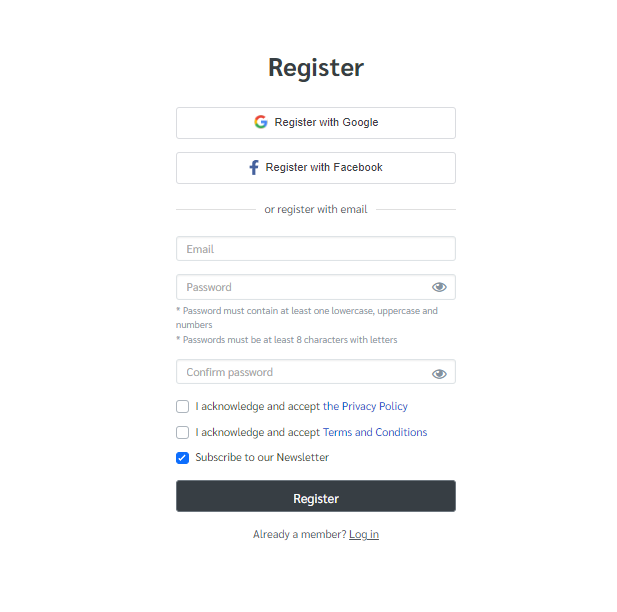
Results when setting up the membership system.
