Product Filter
Product filter management is a system that will help your customers find products conveniently and quickly with product filters no matter how many products there are. Many brands eliminate the problem of not being able to find products.
1. Go to the menu “Product”
2. Go to the menu “Product Filter”
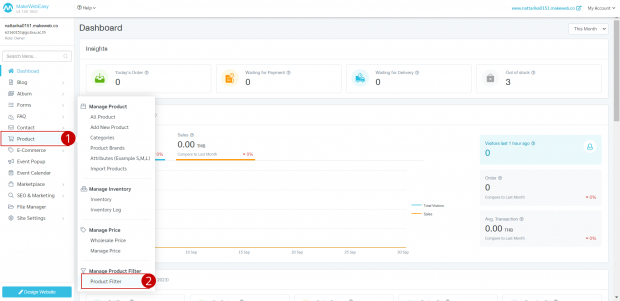
3. Click on the button “Add Filter”
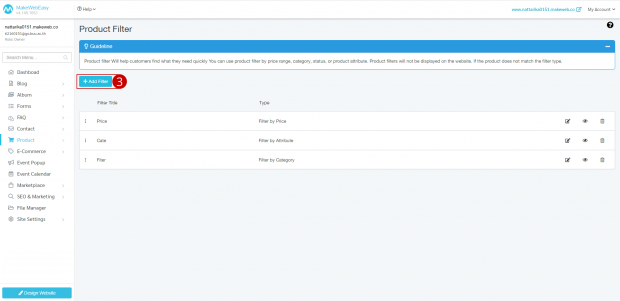
4. Set the filter name. according to the type of filtration required
5. Select a filter type. You can choose to enable it according to your needs. Here are the filtering options:
- Filter by brand
- Filter by stock
- Filter by status
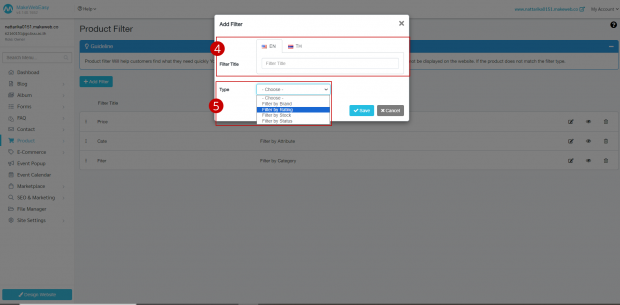
6. Click on the button “Save”
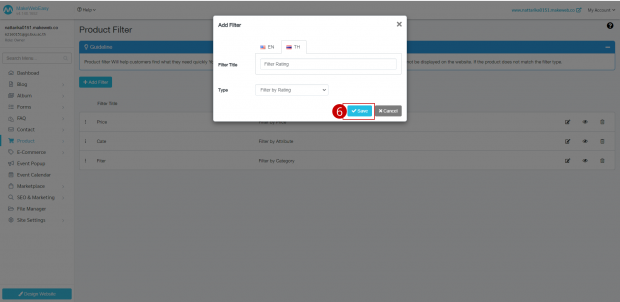
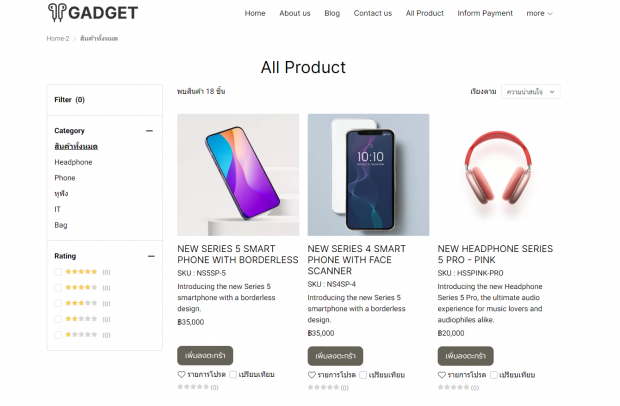
Example of product filter display on product page
