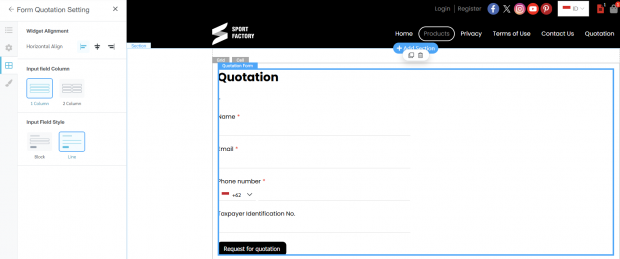Quotation – Create Quotation Form
The quotation system is a tool that helps to quickly create sales proposal documents. It is convenient for both customers and shop owners. This feature is available for websites with the Professional package and above.
The process of issuing a quotation can be done in 3 ways:
- Shop owner creates the quotation themselves
- Customers click to request a quotation via the website
- Customers fill out a quotation request form
Method 3: Allow customers to fill out a quotation request form
In addition to the first method where the shop owner can create the quotation themselves, and the second method where customers can click to request a quotation via the website, the shop owner can also create a quotation form to generate a quotation page or a quotation section on the website.
- Create a Quotation Form
1.1 Go to the Website Management Menu > Quotation Form > Add Form Quotation.
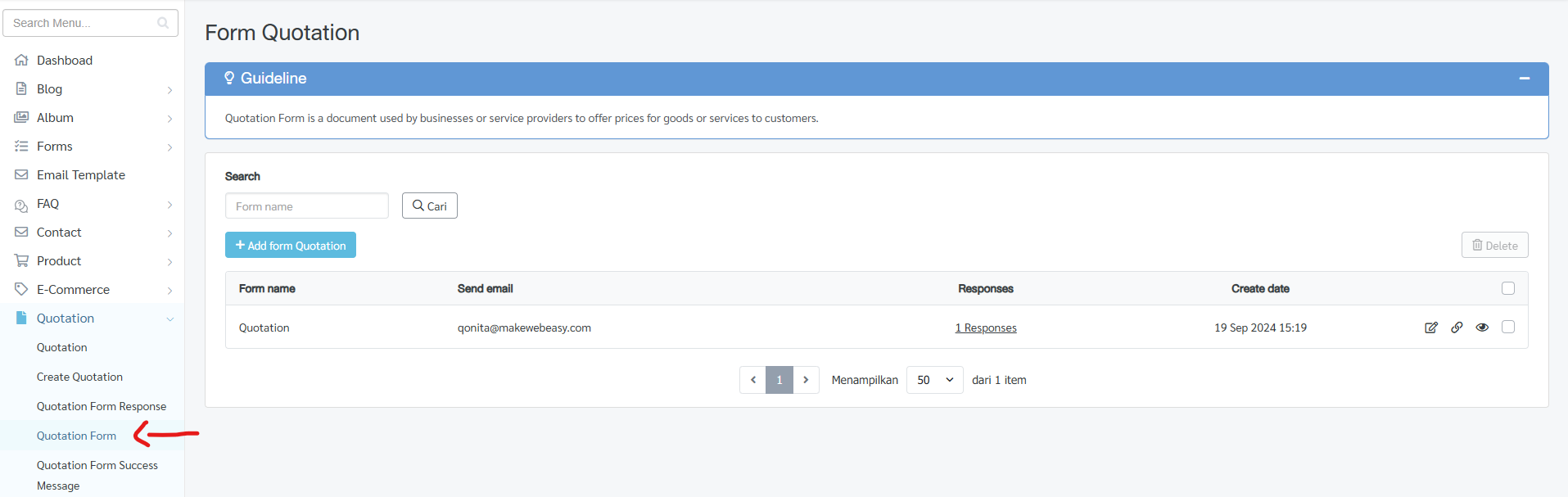
1.2 Creating a quotation form is similar to creating an online form, but the quotation system will have predefined mandatory fields as shown below.
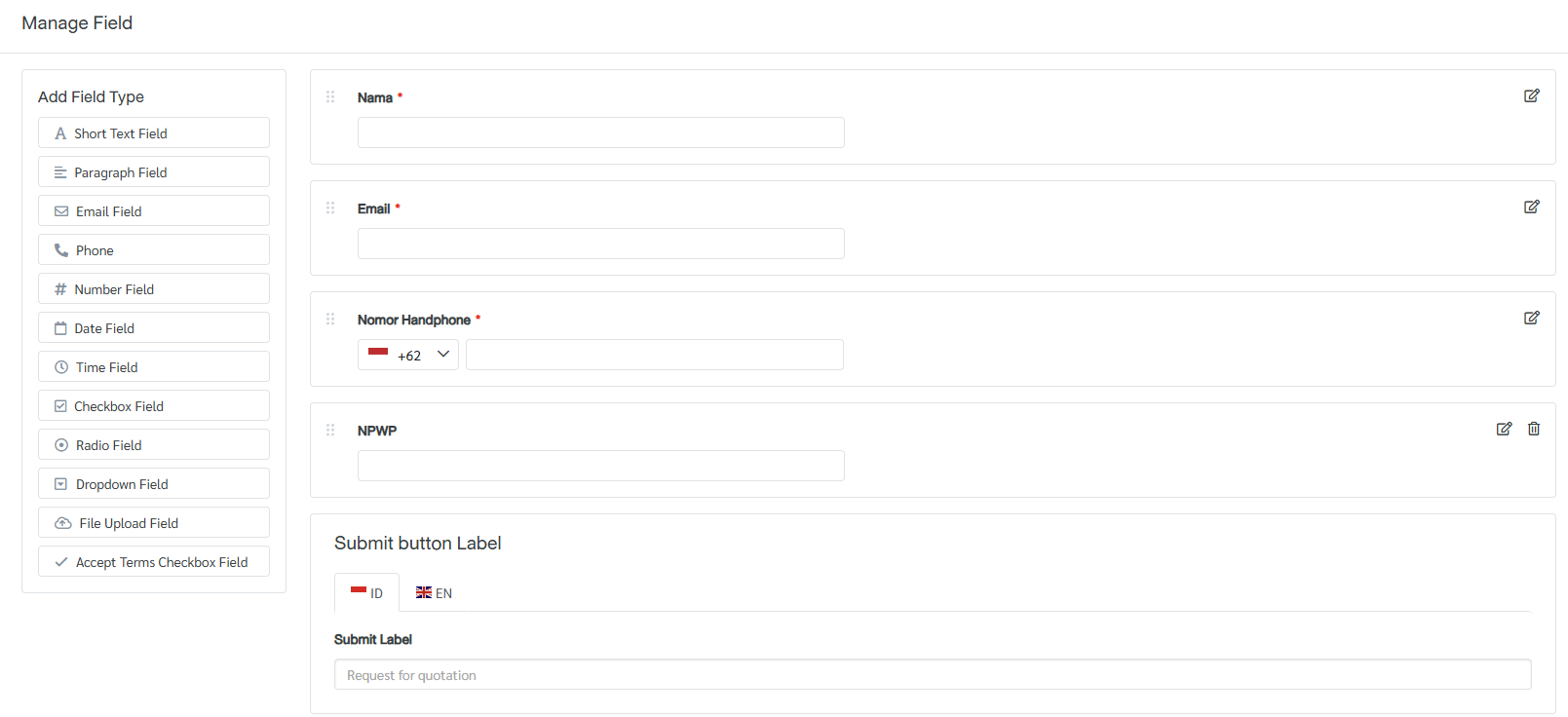
1.3 Enter the email address of the person who will receive the email when users submit the form. You can add more than one email.
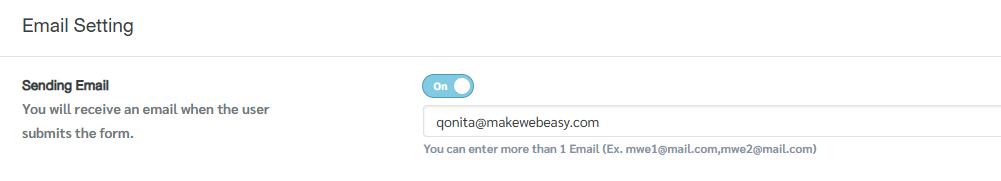
1.4 You can also customize the email response for the form, then click the save button.
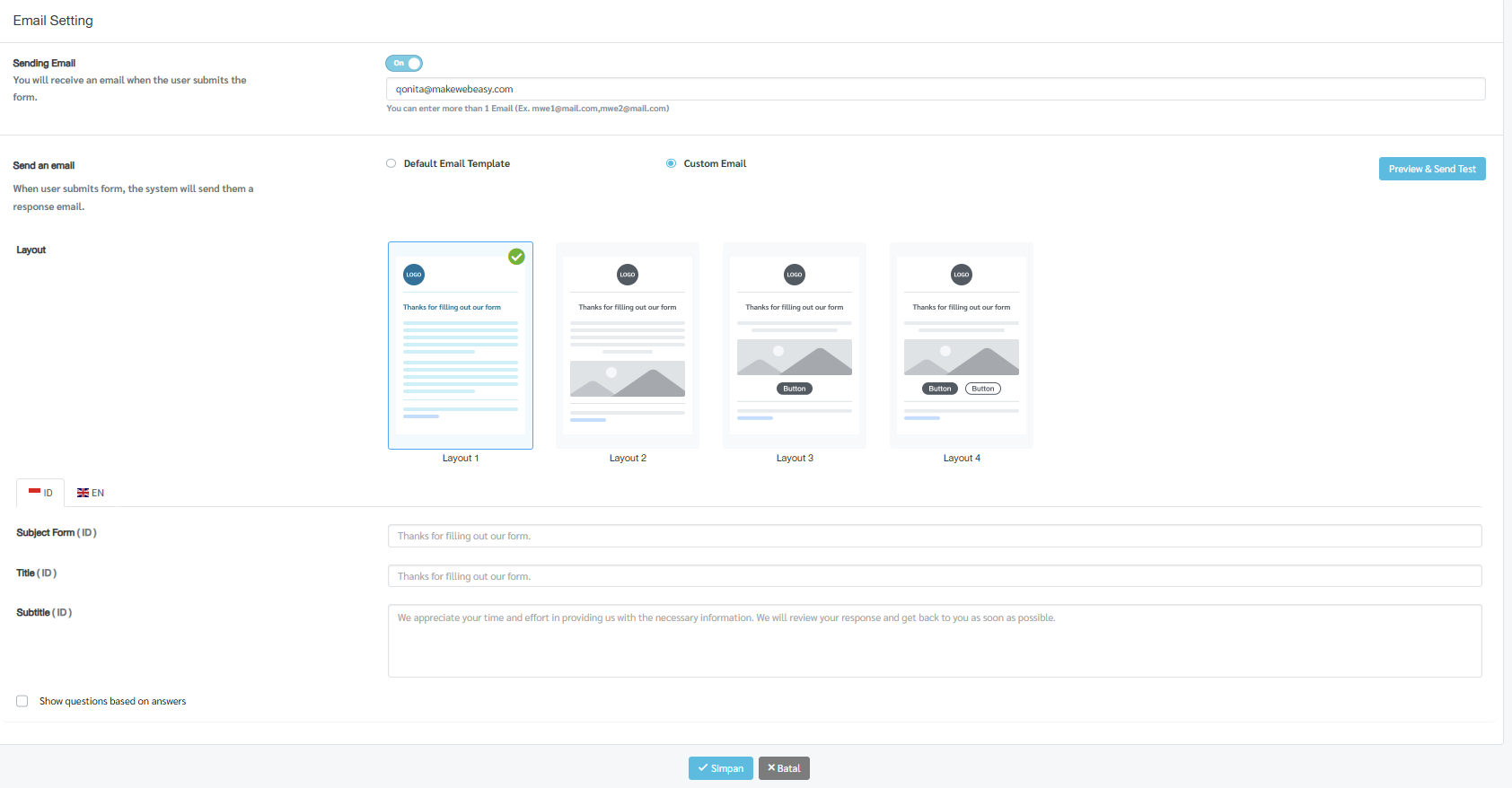
- Create a Quotation Page
After creating the quotation form, the shop owner can create a quotation page in the Design Website menu, following the same steps as creating other page types.
2.1 When adding a page, select the Quotation Form and click the “Add Quotation Form Page” button.
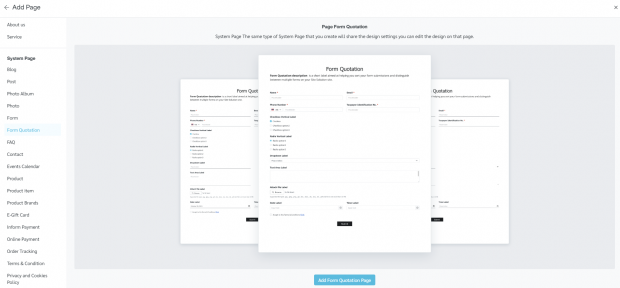
2.2 A popup will appear for you to enter page information and select the quotation form you created.
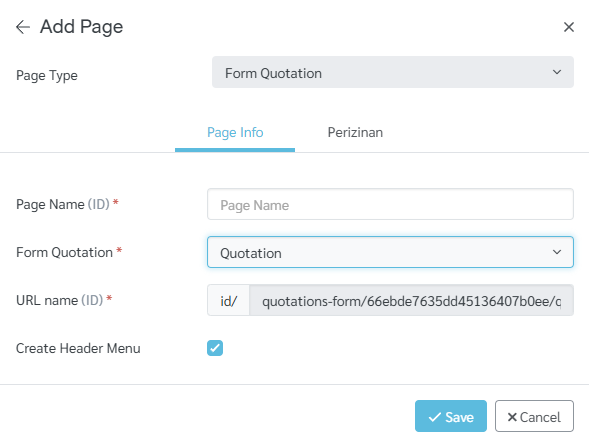
2.3 After saving, the system will take you to the quotation page, where you can customize the page as follows:
- Change the quotation form by clicking the manage button.
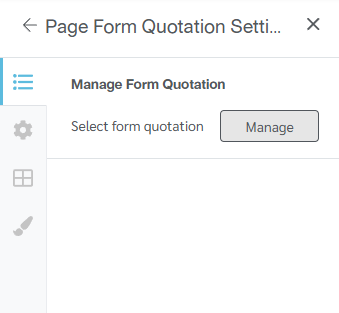
- Show/hide information you want to display on the quotation form.
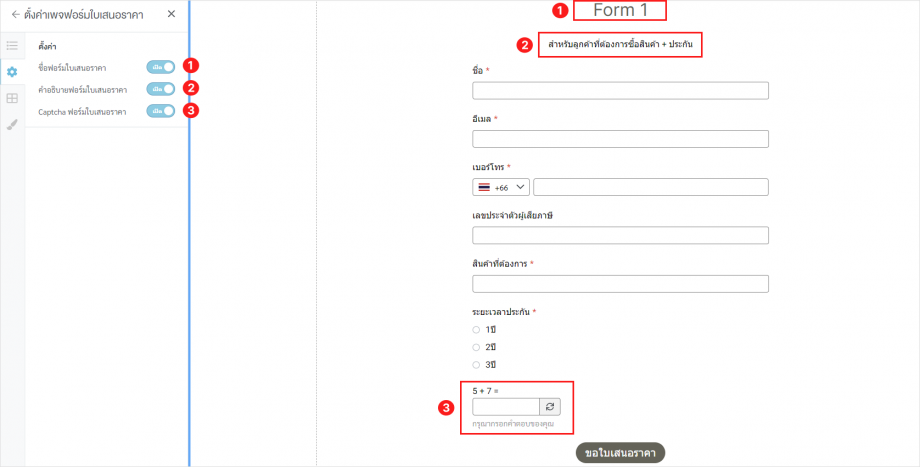
- Choose the layout of the form that will be shown to customers.
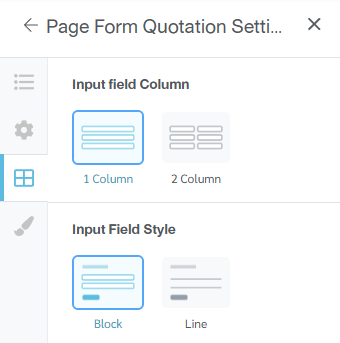
- Customize the form and button colors.
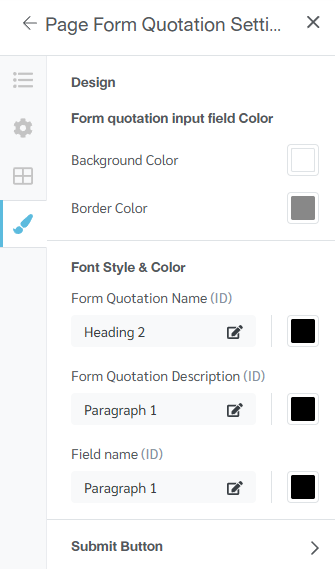
- Create a Quotation Form Section
Shop owners can create a quotation section in the Design Website menu.
3.1 Choose the form layout for the quotation, either with input fields or a line format.
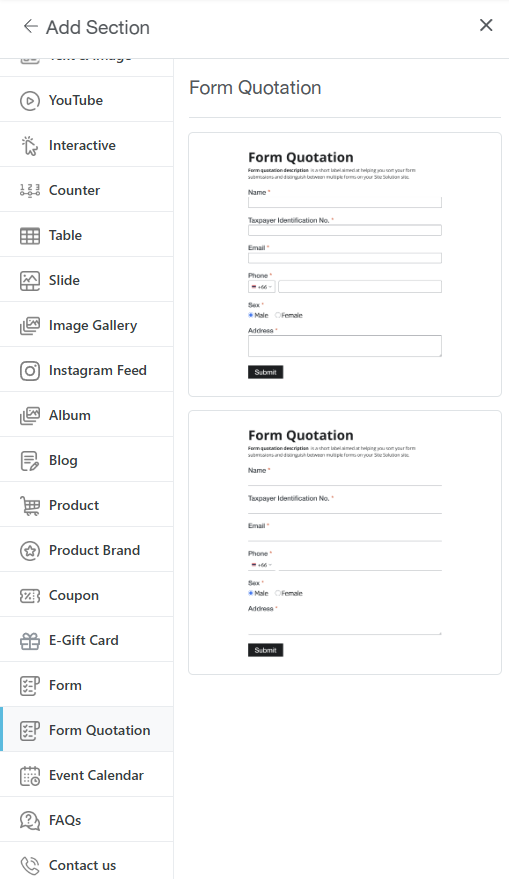
3.2 Customize the quotation form similar to the quotation page as described in section 2 above. However, the quotation section allows you to adjust the position of the input fields and add more fields.