Product Filters
Product filter systems is a system that will help your customers to find products quickly and easily, no matter how many products, variations, or brands.
1. Navigate to Manage
2. Select Product > Product Filter
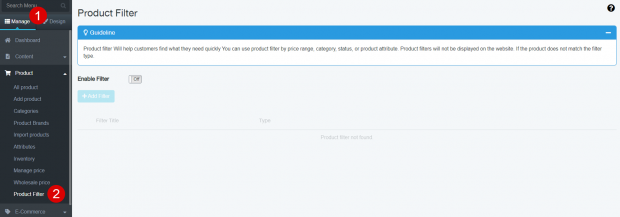
3. By default, the product filter system is off. Switch On to enable the product filter button and click + Add Filter button
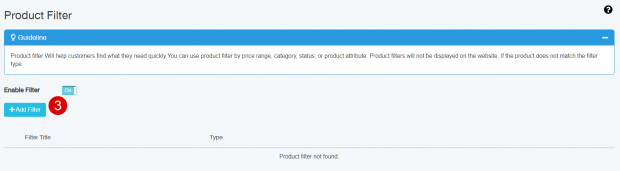
4. Set the filter name, for example, filter by product price
5. Select the filter type, there are 7 types, you can choose to enable it according to your needs.
- Filter by Price
- Filter by Category
- Filter by Brand
- Filter by Attribute
- Filter by Rating
- Filter by Stock
- Filter by Status
6. Click the Save button
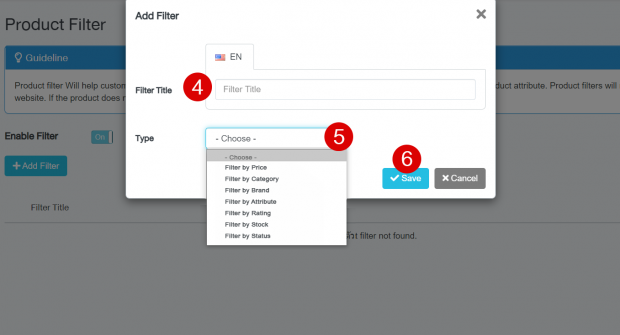
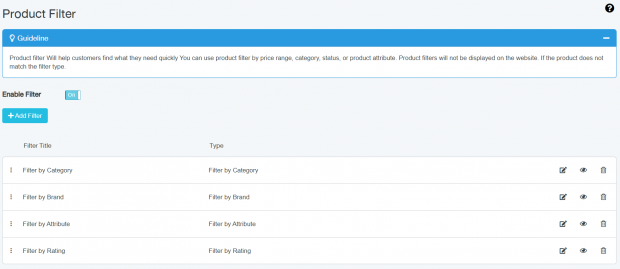
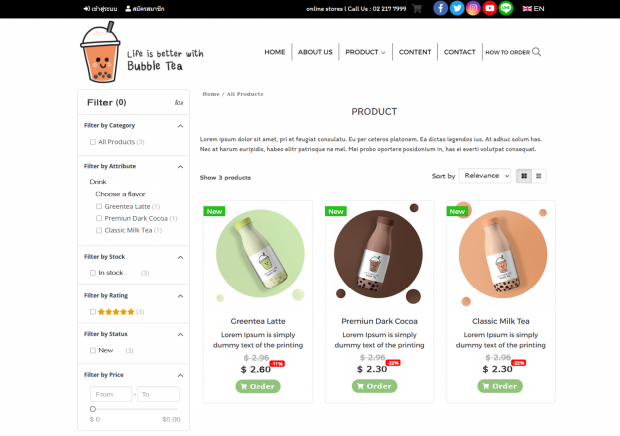
Results when the product filter system is turned on
Previous Article
Next Article
