Set Up Your Store’s Currency
Set up your store’s currency by selecting the currency that will be used for your online transaction. Currently, the website can choose 1 currency and if there is already a transaction, the currency cannot be changed. Follow these steps to set the currency:
1. Navigate to Manage
2. Go to E-commerce > Currency
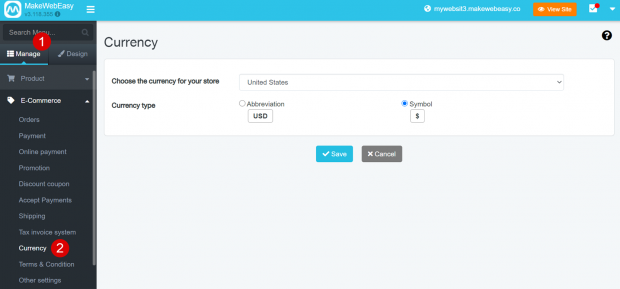
3. Select the currency
4. Select a currency format. There are 2 types to choose from: Abbreviation (USD) and Symbol ($)
5. Click the Save button
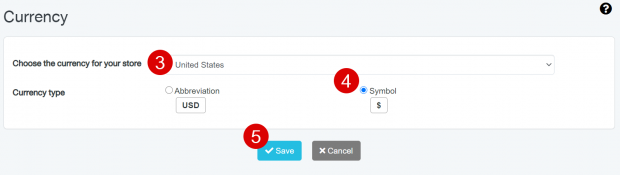
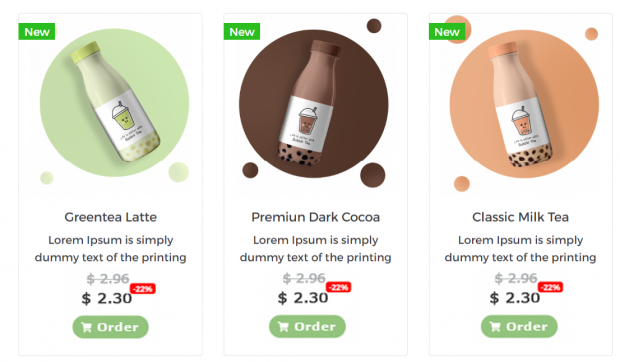
The display on the website
Previous Article
