Setting Up Social Media Button
Social media buttons are buttons to share website content, such as products, blog, pictures, and event calendars to various social media platforms.
1. Navigate to Manage
2. Select More Feature > Social
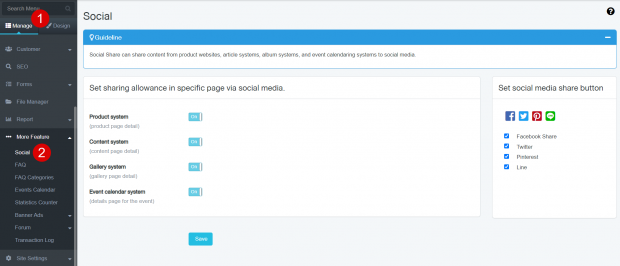
3. Switch On/Off to the page where the buttons are shown
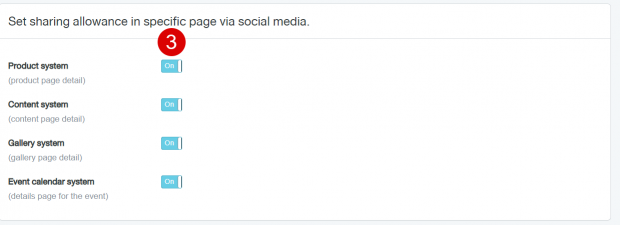
4. Tick the social media platform that you want the button to appear on the page, then click the Save button
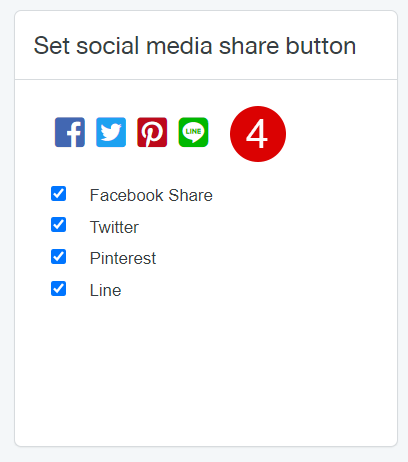
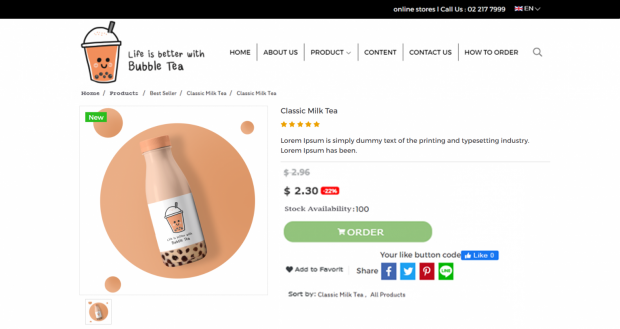
Social media buttons on the product page
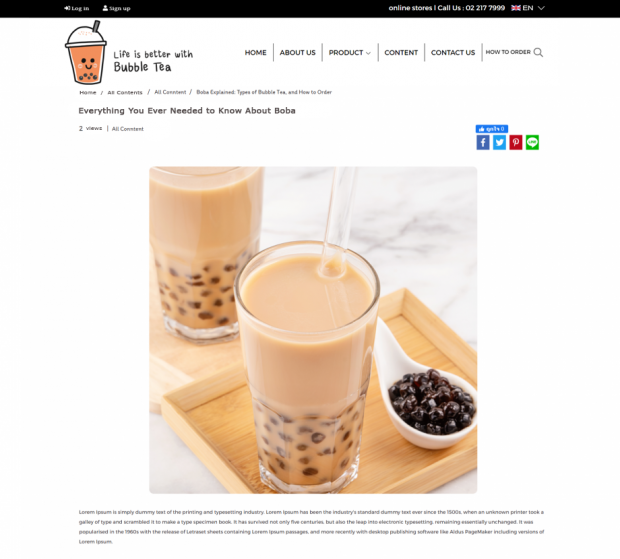
Social media buttons on the content page
Previous Article
Next Article
