Setting Up the Contact Type
Setting the contact type allows the customers to choose their specific inquiries, such as product and service information, problem report, etc.
1. Navigate to Manage
2. Select Contacts > Contact Type
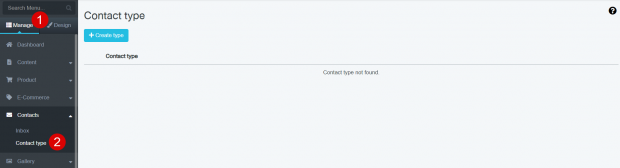
3. Click on + Create type button
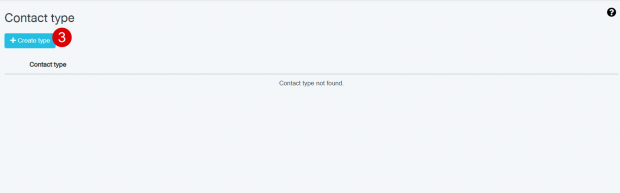
4. Enter the name for the contact type such as product and service inquiries
5. Click the Save button
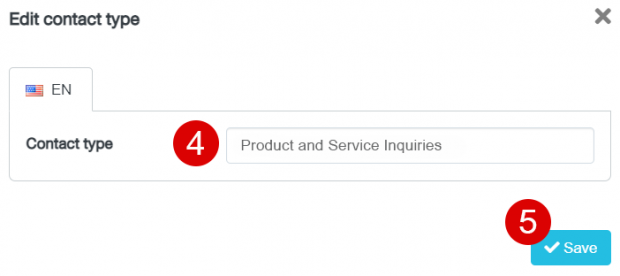
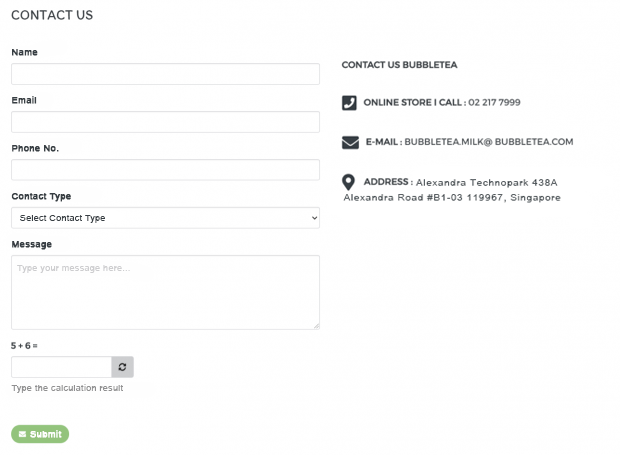
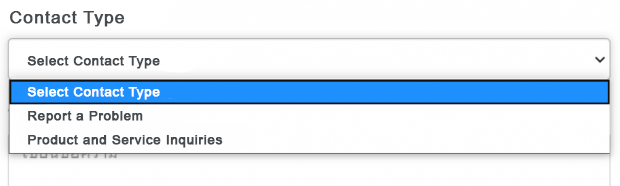
Result of the setting
Previous Article
